Tue August 13 2013
 Kindle for Android 4.2.0 released Kindle for Android 4.2.0 released
|
|
04:13 AM by Alexander Turcic in E-Book Readers | Android Devices
What's New:
Get your download on at the source link here. |
|
[ 0 replies ] |
 The End of the Small Screen? The End of the Small Screen?
|
|
03:39 AM by 6charlong in E-Book General | General Discussions
But the point of this post is that having bought it at Amazon I didn’t have it on my Kobo Aura, and when I opened up the Paperwhite to download my new book I received an almost palpable shock. I had set my beloved Aura aside for what? Apparently I’d forgotten how small a six-inch screen actually is. Was it worth saving $4 and change to read a favored book on this cramped screen? Then I realized that the race is on. Surely Amazon has to answer the Aura’s challenge. They always announce the next model in late summer, so it should be soon. I think they will have to offer a bigger eInk screen, something that can even display newspaper pages for example--something with better formatting. Now I can’t wait to discover what Amazon will do. |
|
[ 53 replies ] |
Mon August 12 2013
 The Kindle ecosystem - how big is it really? Analyst takes a guess. The Kindle ecosystem - how big is it really? Analyst takes a guess.
|
|
05:21 PM by Alexander Turcic in E-Book General | News
$5.5 billion a big number, but not that big if you keep in mind that, in 2012, Amazon's total revenue was a whopping $61 billion, with forecasts for 2013 somewhere between $73 and $76 billion. And e-books? Again, the shiny crystal ball has the answer:
[image by anurag agnihotri via Flickr] |
|
[ 32 replies ] |
 Free Digital Magazines from the Public Library Free Digital Magazines from the Public Library
|
|
04:27 PM by tubemonkey in E-Book General | Deals and Resources (No...
Recorded Books Partners with Zinio to offer Digital Magazines at Public Libraries
Think of this as the OverDrive for magazines. According to this article, there are over 1,400 libraries offering this service; so there's a strong chance a library near you may have it. At least five of my libraries do. Just like the number of ebooks varies from library to library, so do the number of magazines. If one your libraries doesn't have a particular magazine, then another might. It pays to belong to as many libraries as you can. So, how do you download them? First, check to see if your library offers Zinio. Look for it in the digital download section. Next step is to set up your accounts. You'll need a library account and two Zinio accounts. It's quite easy. See the following for help: Tutorials / Help
Borrowing Facts
These magazines can be read on multiple devices via the Zinio app. They're stored in Zinio's cloud and can be downloaded and removed as often as you want. Just remember to borrow magazines from your library's Zinio portal and not directly from Zinio. The two are not the same. Your library will only have around 200 magazines in its collection compared to over 5,500 in Zinio's. If you've previously purchased magazines from Zinio, the magazines you borrow will show up alongside them. Essentially, you're getting free magazine subscriptions; as long as you check out the latest issue. There's no ability to borrow issues you've missed; you'll need to purchase them. |
|
[ 28 replies ] |
 NOOK HD+ 16GB for $120, refurbished (via Groupon) NOOK HD+ 16GB for $120, refurbished (via Groupon)
|
|
03:56 PM by Alexander Turcic in E-Book General | Deals and Resources (No...
Link to the Groupon offer: here Still undecided about your next tablet or e-reader purchase? Make sure to keep an eye on this thread where MobileRead tubemonkey meticulously follows current deals on tablet devices in the US. |
|
[ 4 replies ] |
 Calibre Companion 3 beta for Android released Calibre Companion 3 beta for Android released
|
|
02:04 PM by chaley in E-Book Software | Calibre Companion
- A cover grid view and many (!) other changes. As we have changed so much, we think that it is prudent to make this release available to people willing to test it. Some notes: If you are willing to test, send me a PM with an email address and I will email you the APK today or tomorrow. You must be able to install manually the APK, something that most file managers do handily. Please post your comments on this thread. We are particularly interested in crashes, clearly incorrect behavior, and things that are confusing. Of course we will listen to comments on appearance and artwork, but we may not act on these before general release. The user interface now uses a variant of the "drawer" that Google is using in the new versions of its apps. In particular we are using the drawer that Google is using in their "hangout" app. In the drawer paradigm, there are two parts to the screen, the part normally visible and the part that is shown when you "open" the drawer. The grouping functions are inside the drawer, seen when it is open. If there is sufficient screen space then the drawer is always open. If there is not sufficient space then you slide the drawer open when you need it, and shut it when you don't. The screen shots below will (I hope) make this drawer notion clearer: First, these 5 images are from a Galaxy Nexus: The following 5 images are from a Nexus 7. You can see that in landscape the drawer is always open, while in portrait the book data is partially visible when the drawer is opened: |
|
[ 147 replies ] |
 China Telecom rolls out Tianyibook e-reader to compete against Kindle PW China Telecom rolls out Tianyibook e-reader to compete against Kindle PW
|
|
01:51 PM by Alexander Turcic in E-Book General | News
Specifications:
[via cctime.com (Chinese)] |
|
[ 30 replies ] |


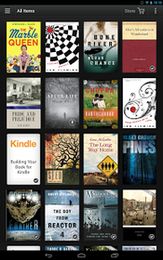 Time to snag a few more features with Amazon's Kindle for Android app. The latest update delivers two notable additions. First, you have more options for sorting the items in your library, and second, you can now display the time left to finish reading the current chapter or the entire book.
Time to snag a few more features with Amazon's Kindle for Android app. The latest update delivers two notable additions. First, you have more options for sorting the items in your library, and second, you can now display the time left to finish reading the current chapter or the entire book. First, a word of apology. You see Ray Bradbury’s works finally came out in eBook format, that’s One. Two, Amazon, and only Amazon, had an “Opening Day” sort of sale on Ray Bradbury books: $1.99. Obviously since all I have this week is $2.39, my problem was: which one. (I bought Something Wicked This Way Comes.)
First, a word of apology. You see Ray Bradbury’s works finally came out in eBook format, that’s One. Two, Amazon, and only Amazon, had an “Opening Day” sort of sale on Ray Bradbury books: $1.99. Obviously since all I have this week is $2.39, my problem was: which one. (I bought Something Wicked This Way Comes.) It's not a secret that Amazon keeps sales figures for its Kindle line of tablets, well, a secret. Fortunately, some analyst from Morgan Stanley got his crystal ball out of its magic cupboard to give us some estimates how well Amazon's Kindle business is really doing. AllThingsD
It's not a secret that Amazon keeps sales figures for its Kindle line of tablets, well, a secret. Fortunately, some analyst from Morgan Stanley got his crystal ball out of its magic cupboard to give us some estimates how well Amazon's Kindle business is really doing. AllThingsD 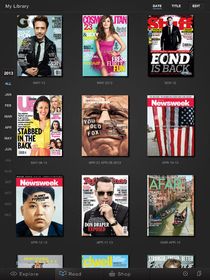 This is a spinoff from
This is a spinoff from 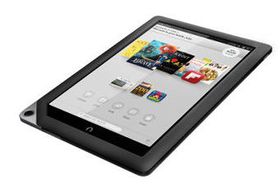 Did you miss
Did you miss  After many weeks of work, the latest release of the
After many weeks of work, the latest release of the 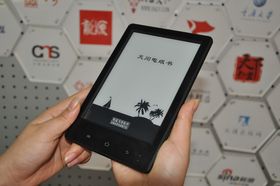 Only two months after the Kindle Paperwhite was officially released to Chinese territory, another device, the
Only two months after the Kindle Paperwhite was officially released to Chinese territory, another device, the  Latest E-Books
Latest E-Books

