Wed September 11 2013
 E-paper: Cure for insomnia? E-paper: Cure for insomnia?
|
|
08:10 AM by Sydney's Mom in E-Book General | General Discussions
Anyway, since I was a kid, I read before bed. I remember telling my daughter I felt sorry for her, not being able to enjoy a book, and drift off to sleep. When I got my kindle, it was even better! About a year ago, I got a big Kindle Fire because I wanted to read some Walking Dead graphic novels. Anyway, I found the white letters on black background setting, and put my PW aside. My insomnia got worse, but I attributed it to working from home. Instead of getting up at 7:30 in order to get to the office for a 9:00 call, I can get up at 8:45. Two days ago, I was having trouble with my fire, and wanted to finish the book I had started (Argo), so I picked up my PW. I read for about half hour, and I was sleepy. Last night, same thing happened. I really think the people talking about the backlit screens keeping you up are right. I have been taking an Ambien if I wanted to get to sleep quicker than 2 hours after I got in bed. This week, haven't had to think about taking a pill. Has anyone else noticed a difference reading in bed with a fire versus a PW? I ordered the new PW this morning. Image by Justin Pickard via Flickr |
|
[ 84 replies ] |
Tue September 10 2013
 CNET AU thumbs up the Kobo Aura CNET AU thumbs up the Kobo Aura
|
|
09:19 AM by Alexander Turcic in E-Book General | News
Link to the review: here Related: Kobo Reader |
|
[ 5 replies ] |
 Turn your Kobo into a Debian Linux tablet Turn your Kobo into a Debian Linux tablet
|
|
08:43 AM by MarekGibek in Kobo Reader | Kobo Developer's Corner
It's fantastic that you guys were able to solve most of your problems yourself and even managed to run my sample image on a Kobo Mini (fixing bootloader)!! Now I'm back with the necessary kernel changes needed to install Debian on your Kobos: https://github.com/marek-g/kobo-kernel-2.6.35.3-marek The only changes needed to run X11 are related to the eInk display driver and keyboard driver. Inside !Marek/framebuffer-utils folder there are the files to enable and disable eInk's autoupdate mode. You can undo changes for touch driver because:
If you stay with the original touch driver you can use the evdev driver for X11 and still have a working touch and even configure the right mouse button emulation. I was playing with the image posted here and I've found it's nice to:
You can add new software to the menu by editing the awesome.lua config file in the ~/.config folder. I hope that together we will be able to do things like:
Have a good fun, Related: Sample Kobo Debian firmware image |
|
[ 125 replies ] |
 Mandatory Kindle for iOS 3.9.2 released ahead of iOS 7 Mandatory Kindle for iOS 3.9.2 released ahead of iOS 7
|
|
07:51 AM by jswinden in E-Book Readers | Apple Devices
Amazon has released what they call a mandatory update of the Kindle app for those who plan to upgrade to iOS 7. This update will prevent the loss of registration information and books, which could occur if you don't update the app before upgrading to iOS 7. Download link: iTunes |
|
[ 3 replies ] |
 EPUB3Reader open-source Android App released EPUB3Reader open-source Android App released
|
|
07:34 AM by AlPe in E-Book Software | Reading and Management
The project has been developed by three students, under my supervision, at the Department of Information Engineering, University of Padova, Padova (Padua), Italy. You can get the APK, the code (MIT license) and some EPUB ebooks featuring parallel texts (CC BY-NC-SA 3.0 license) from the GitHub public repo: https://github.com/pettarin/epub3reader Screenshots are here: https://github.com/pettarin/epub3rea...SCREENSHOTS.md The app is not production-grade yet, but I think it shows some interesting UI tricks novel or not widely adopted in EPUB reading systems. Please see the README for a discussion. Comments are welcome. |
|
[ 19 replies ] |
Sun September 08 2013
 Sony PRS-T3 video review for the undecided Sony PRS-T3 video review for the undecided
|
|
09:23 AM by Alexander Turcic in E-Book General | News
|
|
[ 66 replies ] |
 Calibre Companion V3.1.1 released Calibre Companion V3.1.1 released
|
|
04:15 AM by chaley in E-Book Software | Calibre Companion
This release:
Please comment or report problems with this release on this thread or by making a new thread. |
|
[ 29 replies ] |
 DIY Kindle scanner and DRM cracker DIY Kindle scanner and DRM cracker
|
|
02:33 AM by doctorow in E-Book General | General Discussions
From AllThingsD:
Here is the video: |
|
[ 15 replies ] |


 I have really bad insomnia. It is due to my clock being different than most other people. I would be perfectly happy going to bed at 3 and getting up at 10. But I can't find a job with those hours.
I have really bad insomnia. It is due to my clock being different than most other people. I would be perfectly happy going to bed at 3 and getting up at 10. But I can't find a job with those hours.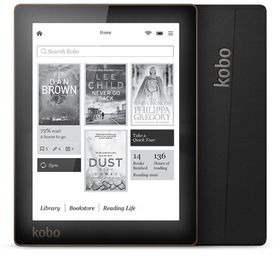 As Kobo's newest e-reader proceeds down the
As Kobo's newest e-reader proceeds down the 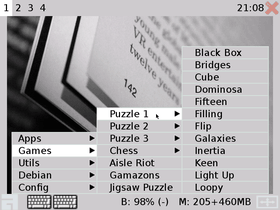 Sorry for the delay - I was on vacation
Sorry for the delay - I was on vacation 
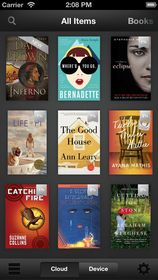 I mentioned this in another thread, but thought it was important enough to create a new thread as well.
I mentioned this in another thread, but thought it was important enough to create a new thread as well. EPUB3Reader is a proof-of-concept Android App optimized for reading complex EPUB 2/3 ebooks, e.g. books with many internal/external links and/or with parallel texts.
EPUB3Reader is a proof-of-concept Android App optimized for reading complex EPUB 2/3 ebooks, e.g. books with many internal/external links and/or with parallel texts.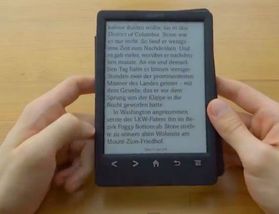 When Sony
When Sony  CC V3.1.1 has been released and should start appearing as an update soon.
CC V3.1.1 has been released and should start appearing as an update soon. Did you ever wonder how to use Lego Mindstorm to make your Kindle collection DRM-free? Well, according to the maker, "this is an art project reflecting the relation of book scanning, copyright, and digital rights management. This is not intended to be understood as an instruction or invitation, but rather as a provocative thought experiment."
Did you ever wonder how to use Lego Mindstorm to make your Kindle collection DRM-free? Well, according to the maker, "this is an art project reflecting the relation of book scanning, copyright, and digital rights management. This is not intended to be understood as an instruction or invitation, but rather as a provocative thought experiment." Latest E-Books
Latest E-Books

