Thu September 12 2013
 Sony PRS-T3 and lighted case impressions Sony PRS-T3 and lighted case impressions
|
|
09:03 AM by simplyparticular in E-Book Readers | Sony Reader
PRS-T3 Reader The bezel felt a bit narrow, but that could also be because I've gotten used to the T2 lighted case cover - it has the battery compartment which makes a nice grip. I did really like the rounded edges being totally exposed by the flap cover - very comfortable in hand compared to the snap in case edge n the T1/T2, but still not as nice as the clip system used by the 3/6/950 series. The text is sharper than both the T1 and T2, but it's less obvious compared to the T2 because they are both using the same "Original" font, where the T1 used a different one. Brightness of the background was identical to my T1 and the display T2. I was hoping for a lighter background. Software was basically identical. I knew my way around better than the 2 sales people who tried REALLY hard to sell me a T3. I meant to check out the dictionary options, but forgot. In both the stock and the lighted cover, the T3 has a very slim profile. I would guess it is about the same size as the 350 in its lighted cover, perhaps a bit slimmer. So definitely very portable, and really light. The lighted case: The lighted cover is powered by the T3, and has a super slim light that slides up out of the back. The lighted cover has big negatives for me: 2. The light only engages when fully extended - so no way to adjust position. It comes straight up and over, and that's it. 3. The lighted case had a difficult time making contact with the power nodules on the back of the T3. Three of us fiddled with two different lighted covers cases and had this problem. So the only way I could get the light to turn on was to squeeze the left side of the device/case to force the case and nodules to make contact. I gave up, since I wasn't so thrilled with the first two problems. Given the very small space involved in the lighted cover design, it doesn't take much to throw alignment off track - those power nodules are VERY tiny - there are two that are about the size of a ballpoint pen tip. I hope for Sony's sake this isn't a design flaw, just two faulty cases, or maybe an alignment problem with the display model. But I would suggest if you buy a T3 lighted cover - test it with YOUR device in store to make sure everything aligns properly! So the T3 stayed at the store. I didn't feel the sharper screen was enough to justify moving up for the T2, and the lighted cover (and the fact that you HAVE to use a cover) is a negative for me. YMMV. Happy shopping for your perfect reader! |
|
[ 38 replies ] |
Wed September 11 2013
 Rumor: Photos of next-gen Kindle Fire HD emerge, goes angular retro Rumor: Photos of next-gen Kindle Fire HD emerge, goes angular retro
|
|
06:10 PM by Alexander Turcic in E-Book General | News
What do you think about the new look? Feel free to join the ongoing discussion. If you are interested in the specs and if you don't mind them being just unconfirmed leaks, check out these related threads:
Thanks to Mobilereader daffy4u for the heads-up! |
|
[ 1 reply ] |
 Calibre Companion prerelease 3.1.1b (Android) Calibre Companion prerelease 3.1.1b (Android)
|
|
05:17 PM by chaley in E-Book Software | Calibre Companion
This prerelease has the following changes:
Related: Changelog and FAQ |
|
[ 9 replies ] |
 B&N Chairman talks to shareholders, no outlook for Nook Media B&N Chairman talks to shareholders, no outlook for Nook Media
|
|
09:53 AM by fjtorres in E-Book General | News
About selling Nook:
Source: Publishers Weekly Translation: you can't sell if no one is buying. Odd to see the shareholder fixation on dividends: the company is (maybe) six months from Chapter 11 and they want to drain cash from it? Related: B&N reports $87m loss for Q1 2014, NOOK business plunges 20% (image: Mike Kalasnik / Flickr) |
|
[ 69 replies ] |
 E-paper: Cure for insomnia? E-paper: Cure for insomnia?
|
|
09:10 AM by Sydney's Mom in E-Book General | General Discussions
Anyway, since I was a kid, I read before bed. I remember telling my daughter I felt sorry for her, not being able to enjoy a book, and drift off to sleep. When I got my kindle, it was even better! About a year ago, I got a big Kindle Fire because I wanted to read some Walking Dead graphic novels. Anyway, I found the white letters on black background setting, and put my PW aside. My insomnia got worse, but I attributed it to working from home. Instead of getting up at 7:30 in order to get to the office for a 9:00 call, I can get up at 8:45. Two days ago, I was having trouble with my fire, and wanted to finish the book I had started (Argo), so I picked up my PW. I read for about half hour, and I was sleepy. Last night, same thing happened. I really think the people talking about the backlit screens keeping you up are right. I have been taking an Ambien if I wanted to get to sleep quicker than 2 hours after I got in bed. This week, haven't had to think about taking a pill. Has anyone else noticed a difference reading in bed with a fire versus a PW? I ordered the new PW this morning. Image by Justin Pickard via Flickr |
|
[ 84 replies ] |
Tue September 10 2013
 CNET AU thumbs up the Kobo Aura CNET AU thumbs up the Kobo Aura
|
|
10:19 AM by Alexander Turcic in E-Book General | News
Link to the review: here Related: Kobo Reader |
|
[ 5 replies ] |
 Turn your Kobo into a Debian Linux tablet Turn your Kobo into a Debian Linux tablet
|
|
09:43 AM by MarekGibek in Kobo Reader | Kobo Developer's Corner
It's fantastic that you guys were able to solve most of your problems yourself and even managed to run my sample image on a Kobo Mini (fixing bootloader)!! Now I'm back with the necessary kernel changes needed to install Debian on your Kobos: https://github.com/marek-g/kobo-kernel-2.6.35.3-marek The only changes needed to run X11 are related to the eInk display driver and keyboard driver. Inside !Marek/framebuffer-utils folder there are the files to enable and disable eInk's autoupdate mode. You can undo changes for touch driver because:
If you stay with the original touch driver you can use the evdev driver for X11 and still have a working touch and even configure the right mouse button emulation. I was playing with the image posted here and I've found it's nice to:
You can add new software to the menu by editing the awesome.lua config file in the ~/.config folder. I hope that together we will be able to do things like:
Have a good fun, Related: Sample Kobo Debian firmware image |
|
[ 125 replies ] |
 Mandatory Kindle for iOS 3.9.2 released ahead of iOS 7 Mandatory Kindle for iOS 3.9.2 released ahead of iOS 7
|
|
08:51 AM by jswinden in E-Book Readers | Apple Devices
Amazon has released what they call a mandatory update of the Kindle app for those who plan to upgrade to iOS 7. This update will prevent the loss of registration information and books, which could occur if you don't update the app before upgrading to iOS 7. Download link: iTunes |
|
[ 3 replies ] |


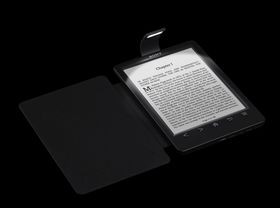 I visited the Sony store in Niagara Falls, Ontario this afternoon and they had the T3 in stock. They also had an open box T1 for $90 with extended warranty, and the T2 on clearance for $80, so I could compare all three. The store associates would not let me take pictures, and I chose not to buy the T3 for various reasons, so this will strictly be a written impression. I spent about 15 minute playing with the T3 and comparing it with its predecessors.
I visited the Sony store in Niagara Falls, Ontario this afternoon and they had the T3 in stock. They also had an open box T1 for $90 with extended warranty, and the T2 on clearance for $80, so I could compare all three. The store associates would not let me take pictures, and I chose not to buy the T3 for various reasons, so this will strictly be a written impression. I spent about 15 minute playing with the T3 and comparing it with its predecessors. This one is still very much unconfirmed, but a "trusted source" provided the
This one is still very much unconfirmed, but a "trusted source" provided the  CC prerelease 3.1.1b is available to people who are
CC prerelease 3.1.1b is available to people who are 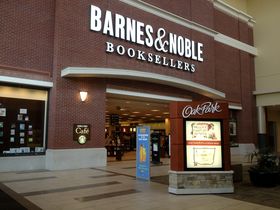 Barnes & Noble Chairman Len Riggio grilled by shareholders, answers some questions, evades others:
Barnes & Noble Chairman Len Riggio grilled by shareholders, answers some questions, evades others:

 I have really bad insomnia. It is due to my clock being different than most other people. I would be perfectly happy going to bed at 3 and getting up at 10. But I can't find a job with those hours.
I have really bad insomnia. It is due to my clock being different than most other people. I would be perfectly happy going to bed at 3 and getting up at 10. But I can't find a job with those hours.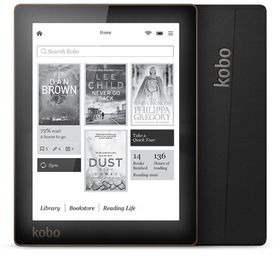 As Kobo's newest e-reader proceeds down the
As Kobo's newest e-reader proceeds down the 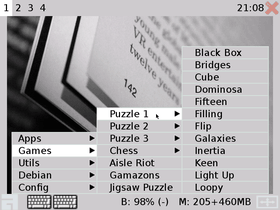 Sorry for the delay - I was on vacation
Sorry for the delay - I was on vacation 
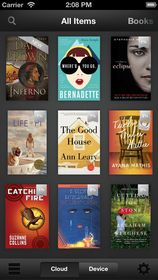 I mentioned this in another thread, but thought it was important enough to create a new thread as well.
I mentioned this in another thread, but thought it was important enough to create a new thread as well. Latest E-Books
Latest E-Books

