Wed October 09 2013
 ImcoV6L eReader – HD E-ink, Android, & Frontlight f ImcoV6L eReader – HD E-ink, Android, & Frontlight f
|
|
06:03 AM by jlynton in E-Book General | News
http://www.the-digital-reader.com/20.../#.UlQs3bNoZB0 6"-EBook-Reader |
|
[ 105 replies ] |
Tue October 08 2013
 USA TODAY article: 40% of adults own an e-reader or tablet USA TODAY article: 40% of adults own an e-reader or tablet
|
|
07:17 AM by DreamWriter in E-Book General | News
|
|
[ 33 replies ] |
Sun October 06 2013
 New Zealand: Book sales down 15% but ebook sales "explode" New Zealand: Book sales down 15% but ebook sales "explode"
|
|
12:35 PM by GeoffR in E-Book General | News
According to industry experts: * Book sales have dropped 15% in the last 6-9 months * International publishers including Hachette are pulling out of the New Zealand market * New Zealand ebook market has gone from nothing to US proportions in 12 months |
|
[ 12 replies ] |
 Crowdfunding: E-ink dev board & SDK with screens up to 9.7" Crowdfunding: E-ink dev board & SDK with screens up to 9.7"
|
|
05:09 AM by KevinShort in E-Book General | News
The new Indiegogo campaign has been set up so that you can pick from a variety of displays. There's the standard 6" display with or without capacitive touch and/or a frontlight, and they also have grayscale 9.7" and color 8" E-ink displays. If you don't care about electronic paper, you can also choose a 7" LCD with touch. The board itself has a 1GHz Cortex A8 CPU, 512MB of DDR3 RAM, 4GB flash memory, Wi-Fi, a 3.5mm headphone jack, a speaker, USB host and OTG support, and HDMI output.
|
|
[ 5 replies ] |
Sat October 05 2013
 [FINISHED] 65% off Baen's November 2013 Bundle [FINISHED] 65% off Baen's November 2013 Bundle
|
|
03:40 PM by pdurrant in E-Book General | Deals and Resources (No...
The total cost of the individual books is about $52. So if you don't already have any of the books in the bundle, that's a saving of 65%! The books in the November bundle are:
|
|
[ 5 replies ] |
 MobileRead Week in Review: 09/28 - 10/05 MobileRead Week in Review: 09/28 - 10/05
|
|
06:00 AM by Alexander Turcic in Miscellaneous | Week in Review Is it really Saturday again? Hoorah! Time to dig in to another digest of MobileRead delectables E-Book General - News |
 Adobe Hacked: Customer Info Stolen Adobe Hacked: Customer Info Stolen
|
|
02:48 AM by 49Kat in E-Book General | News
http://http://blogs.adobe.com/conversations/2013/10/important-customer-security-announcement.html For those of us who use ADE...I got the email this evening. |
|
[ 176 replies ] |
Fri October 04 2013
 Public Library Zinio access now has back issues Public Library Zinio access now has back issues
|
|
05:39 AM by jehane in E-Book General | News
However both the search and categories seem to be broken, not to mention the categories changed so I had to page through until I found my magazines of choice. |
|
[ 59 replies ] |


 This one looks interesting, especially at €99:
This one looks interesting, especially at €99: An article in USA Today titled
An article in USA Today titled 
 The same group of people who started the campaign to fund an
The same group of people who started the campaign to fund an 
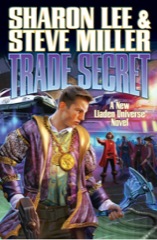 Just a reminder that if you want to buy
Just a reminder that if you want to buy 
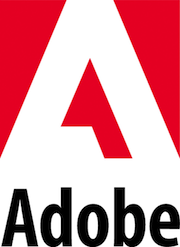 Adobe has had encrypted customer info stolen from their servers, including Adobe ID passwords and credit card details. Those affected should receive email from Adobe about what precautions to take.
Adobe has had encrypted customer info stolen from their servers, including Adobe ID passwords and credit card details. Those affected should receive email from Adobe about what precautions to take. I went to checkout a couple of my regular magazines from two public libraries that I belong to, to discover that there are now back issues available. Good, since I missed a week recently.
I went to checkout a couple of my regular magazines from two public libraries that I belong to, to discover that there are now back issues available. Good, since I missed a week recently. 
 Latest E-Books
Latest E-Books

