Sun November 14 2004
 palmOne: No more high-end PDAs in future palmOne: No more high-end PDAs in future
|
|
10:21 AM by Colin Dunstan in Archive | Handhelds and Smartphones
Read closely the three following quotes from the article (I marked the important parts in bold): These changes [enhancements of the Treo 650], Mr Colligan believes, will help PalmOne to compete with manufacturers such as Sony Ericsson and Nokia, as well as persuading existing Palm users to switch to a smart phone. "The PDA market has been flat to declining," he says. "But I look at the mobile computing and communications business and see that growing rapidly. We are cannibalising ourselves. If PDA sales are shrinking, it is because we have a smart phone business." The low-end market [of PDAs] is one where Mr Colligan believes he can make money - and where the competition struggle. Mark my words: There won't be any high-end PDA from palmOne anymore. Not today. And not in a year. Colligan CLEARLY says so himself. He says he wants his (btw shrinking) customer base turn towards smartphones. He says there cannot be place for both, PDAs and smartphones, and without doubt he is in favor of smartphones. And lastly, to avoid spreading rumors that palmOne is completely abandoning the PDA market he mentions that the low-end sector is still of his interest. So only a shift in strategy? I suspect there is more what Colligan is not telling us. Notice that palmOne has had some serious distribution problems. In Europe, you'll hardly find anyone on the streets with a Treo in his hand. Colligan says there was a problem of over-supply; but he fails to explain why his only European partner is UK Orange so far, and what he could do to win other important alliances with European phone network companies. This just doesn't sound right. And if palmOne is really focusing on, I quote, "mobile computing and communications", why then did they decide to release a Tungsten T5 without WiFi? |
|
[ 10 replies - poll! ] |
Sat November 13 2004
 Roaming Wifi Roaming Wifi
|
|
02:47 PM by sUnShInE in Archive | Handhelds and Smartphones
And if you're a T-Mobile HotSpot US user, you will be able to roam internationally for no additional charge for the remainder of the year. A price for international roaming will be determined next year. |
|
[ 5 replies ] |
 Ramblings: SPB Full Screen Keyboard for PPC Ramblings: SPB Full Screen Keyboard for PPC
|
|
01:54 PM by Bob Russell in Archive | Handhelds and Smartphones
As these devices are growing in capability, they are rivaling laptops in some ways. (Larry Becker's book Lose The Laptop does a fine job of describing how in some cases you can convert over to a PDA and not needlessly carry around that big ole computer any more.) But you do have a smaller screen. And there's the biggest gotcha of all... no full-sized keyboard. I haven't really seen many people zero in on the keyboard as the limiting factor on a PDA, so right here and now, consider it done at MobileRead.com. Screens are getting pretty impressive, with VGA and even fairly generous sizes. It wasn't long ago that VGA was a standard maximum resolution on a desktop computer screen. Sure it's small, but in my mind it's acceptable for most everything you need to do on the road once software support for VGA increases. (Granted, us older folk might have to strain our eyes a bit!) But the keyboard is always going to be somewhat of a limiting factor. You hear stories about all kinds of alternative input gadgets. Like a one-handed FrogPad keyboard, or on-screen keyboard replacements like Fitaly. My Toshiba e405 even has a built-in voice command system, which gives functionality rumored to even be coming with the next versions of Microsoft's Windows Mobile OS (Voice Control Still Coming). Lasers are even producing keyboards projected on desktops, so you can lay down your PDA on a surface, and it reads your keystrokes magically by sensing finger motion. Very futuristic and exciting, but not quite like my desktop keyboard at home. If you're working on a document, or trying to enter text, there's nothing as comfortable as a standard, good-ole two-handed QUERTY keyboard. Sure, there are even alternative layouts like a DVORAK, but who wants to learn how to type on keyboards that no one else uses? It was hard enough for me to learn to type with a standard keyboard! Besides, one of the great things about typing is that I can think the words and they just sort of unconsciously appear on the keyboard and screen. Once I have to think about what I'm doing, I can't really concentrate on what I'm actually trying to say. Some great keyboards are available for those who are lucky enough to have a place to carry along not just a PDA or smart phone in their pocket, but a folding keyboard as well in a backpack or purse or pocket. Some keyboards use a physical connector, but more popular these days are the infrared or bluetooth connections. I've had a folding keyboard with just about all my PalmOS devices, and they're actually very nice. In fact, much nicer than you would expect. Every time I take a trip, or go somewhere knowing I'll want to do some typing, I make sure to carry along a folding keyboard plus a power cord for my pda. Instant mini office! (If you're really into a portable office, be sure to check out this nice article.) Unfortunately, I don't always know ahead of time when I'm going to want to use my folding keyboard, and I look bad enough with one bulky PDA in my pants pocket. I'd really look foolish with a bulge in each front pocket in addition to keys and miscellaneous other items. Besides, I'm not expecting to keep my Toshiba PPC very long anyway, so I'm not going to spend the bucks on another folding keyboard just yet. (It's a temporary replacement for my old Clie SJ33 until I find another superstar PDA to move to in the near future.) So, when I saw the SPB Full Screen Keyboard, my heart lept just a little bit, and I had visions of never needing to carry a folding PDA keyboard again. Real typing right on the screen, and all you have to give up is a few bucks and a lot of screen space while you type. I've used the software a little bit now, and I've got some good news, bad news, and a tip. The good news is that SPB Full Screen Keyboard is a slick program. It does what it portrays, in that you get a full screen usable keyboard. Kind of like Fitaly, but it uses the whole screen in landscape format to show you a keyboard and a one line display so you can see what you're typing. It's probably not what you want to use if you are entering just a word at a time, but it is an interesting alternative if you are entering larger amounts of text. After trying to type with two hands (but only two fingers), I got some perspective on how much you can expect to get out of it. Two fingered typing is actually not so bad. Even on the screen. Of course, I have fairly small hands and fingers, so that helps a lot. Most PDAs now probably also have a slightly larger screen than my tiny 3.5" Toshiba does. But I do still have to really concentrate on what I'm doing, so it's not really natural. You don't have that sense of whether or not you hit the right key like you do on a read keyboard, and you do have to focus to make sure you're not missing too many keys. The bad news, unfortunately, is multiplied. First of all , there is absolutely, positively no way that the full screen keyboard will be a substitute for general touch typing. If you are writing a novel, you are not going to be happy on this thing at all. Secondly, it's going to be a matter of preference whether you enjoy using this keyboard for "typical" PDA input. I can see where it could be something that some people really enjoy using. But for others, like me, Fitaly seems to be a better option. Only problem with Fitaly for me is that I have to look at the mini keyboard when I type so it doesn't let me watch what I'm typing while I type it. All my attention is on the input method, and it's hard to keep focused on what I'm really trying to think about. But all in all, I like Fitaly best of all the options I've tried so far, including the built-in MS PPC input options. And, finally, the biggest gotcha is also a tip. When I tried out the demo, it looked to me like it was worth a place on my PPC as an alternate input method. I still would like to do that. Unfortunately, it's not an option right now for me. Here's what happened. I installed the demo, and got a standalone program on my PPC. That's what I did my experimentation with. It didn't install on my input method dropdown list (where things like Fitaly show up). I had some fun and decided to order it, figuring it would show up on the dropdown list after I registered it. Bad assumption! It did NOT show up on the input list after registration. So be sure you check the demo on your PDA to make sure it works as advertised before you buy. There is a workaround if you have problems, but you love the program so much that you want it anyway.... you can assign it to a hardware button, which invokes the program whenever you want to enter text with it. You can continue to use other input methods as usual until you decide to push the button for SPC Keyboard to pop up. The text you type comes up on the display of the keyboard screen, and somehow manages to transfer the text to the application when you switch back to it. (Hopefully you also have a switcher utility because there's nothing I've found on the keyboard screen that lets you jump back to the program. I'm not saying you can't do that, I'm just saying I haven't found a way.) The customer service rep was polite, patient and made a reasonable effort to make it work for me, even bearing with me as I questioned her about registry entries and the like. In fact, she provided a reference to a memory bug whitepaper tied to problems loading DDLs, but I'm not convinced it applies because it seems to only apply to PPC 2002. In the end, we both basically just gave up. She referred me to Handango (my original purchase location) for a refund. It looks like I may never get one, but I'm working on it. |
|
[ 2 replies ] |
Fri November 12 2004
 Recycle your PDA at Staples Recycle your PDA at Staples
|
|
09:09 PM by Colin Dunstan in Miscellaneous | Lounge
"As part of our company-wide commitment to protect natural resources, Staples is proud to support America Recycles Day," said Mark Buckley, vice president of environmental affairs at Staples. "We're pleased to help our customers 'close the loop' by recycling their used products and offering them 2,800 products with recycled content whenever they shop at Staples." So you can just go to any of Staples 1,100 U.S. stores to recycle your used products. |
|
[ 1 reply ] |
 Unofficial video driver gives boost to Axim X50v Unofficial video driver gives boost to Axim X50v
|
|
07:40 PM by Colin Dunstan in Archive | Handhelds and Smartphones
Users report that with this driver a game for instance like Warfare Inc. that was before "choppy at times and slow" now plays "smooth and fast." There are still a few bugs to be ridden off (e.g. graphics sometimes fade in and out), but considering how fast this independent project is evolving, I have no doubt that the driver reaches "stable" in no time. [Via Aximsite] |
|
[ 5 replies ] |
 Tablet PCs from ancient days... Tablet PCs from ancient days...
|
|
07:16 PM by Bob Russell in Miscellaneous | Lounge
Check it out at Working Smart BTW, Michael Hyatt is "President and Chief Operating Officer of Thomas Nelson Publishers, the largest Christian publishing company in the world and the ninth largest publishing company of any kind." His blog covers tech topics surrounding efficient ways to get things done along the lines of David Allen's GTD philosophy. |
|
[ 1 reply ] |
 Free Today Weather Plugin Free Today Weather Plugin
|
|
06:33 PM by Bob Russell in Archive | Handhelds and Smartphones
I haven't tried it yet, but I'm going to install it this weekend because it looks great! Those of you on PalmOS... eat your hearts out. Yea, yea, yea. I know... Palm still has the best PIM apps. Thanks to PDA 24/7 for the original mention. If anyone gives this a try, let us know what you think. |
|
[ 2 replies ] |


 The Independent was able to chat with palmOne chief Ed Colligan,
The Independent was able to chat with palmOne chief Ed Colligan,  The
The  As any PDA or smart phone user is aware, these devices are wonderful for access to all kinds of content wherever you may happen to want it. Multimedia, eBooks, PIM information, MS Office documents, .pdf documents, etc. Whatever you consider important, you can have with you.
As any PDA or smart phone user is aware, these devices are wonderful for access to all kinds of content wherever you may happen to want it. Multimedia, eBooks, PIM information, MS Office documents, .pdf documents, etc. Whatever you consider important, you can have with you.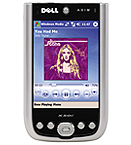 A programmer from
A programmer from  Believe it or not, Tablet PCs were mentioned in the Bible. No, really! Well, sort of.
Believe it or not, Tablet PCs were mentioned in the Bible. No, really! Well, sort of.
 Latest E-Books
Latest E-Books

