Fri December 08 2023
 The 2024 Annual Reading Challenge List Thread The 2024 Annual Reading Challenge List Thread
|
|
03:15 AM by pdurrant in E-Book General | Reading Recommendations  2024 Reading Challenge List Thread 2024 Reading Challenge List Thread Welcome to our 15th Annual Reading Challenge! The Annual Reading Challenge is not a race, nor an “exclusive club”, anyone can join! This is just a fun activity that some of us have enjoyed doing in the past. Many of us have found reading challenges to be an entertaining way to set goals for ourselves, get ideas for books, and see what others are reading. This thread is for you to keep a running tally for your chosen challenge. Please state your goals at the top of your post (in the title line if you can), and then start your list in the body of your post. As you read books, edit your post to update your list of books read, or other challenge status. Please Remember: No discussion posts in this thread. Please use the other thread for that. Non-List posts will be deleted or moved to the other thread. Discussions & Ideas can be found here: Post #2 of this thread is dedicated to a Table of Contents for all participants in this thread. Names will be added to this TOC in alphabetical order with a link to that individual’s post number from this thread. Previous threads were for |
|
[ 25 replies ] |
Sat December 10 2022
 MobileRead Week in Review: 12/03 - 12/10 MobileRead Week in Review: 12/03 - 12/10
|
|
07:00 AM by Alexander Turcic in Miscellaneous | Week in Review Just in case you've missed anything, here is the list of our frontpage news this week. E-Book General - Reading Recommendations |
Fri December 09 2022
 The 2023 Annual Reading Challenge List Thread The 2023 Annual Reading Challenge List Thread
|
|
06:03 AM by pdurrant in E-Book General | Reading Recommendations
 2023 Reading Challenge List Thread 2023 Reading Challenge List Thread Welcome to our 14th Annual Reading Challenge! The Annual Reading Challenge is not a race, nor an “exclusive club”, anyone can join! This is just a fun activity that some of us have enjoyed doing in the past. Many of us have found reading challenges to be an entertaining way to set goals for ourselves, get ideas for books, and see what others are reading. This thread is for you to keep a running tally for your chosen challenge. Please state your goals at the top of your post (in the title line if you can), and then start your list in the body of your post. As you read books, edit your post to update your list of books read, or other challenge status. Please Remember: No discussion posts in this thread. Please use the other thread for that. Non-List posts will be deleted or moved to the other thread. Discussions & Ideas can be found here: Post #2 of this thread is dedicated to a Table of Contents for all participants in this thread. Names will be added to this TOC in alphabetical order with a link to that individual’s post number from this thread. Previous threads were for 2022, 2021, 2020, 2019, 2018, 2017, 2016, 2015, 2014, 2013, 2012, 2011 and 2010 |
|
[ 34 replies ] |
Sat November 05 2022
 MobileRead Week in Review: 10/29 - 11/05 MobileRead Week in Review: 10/29 - 11/05
|
|
07:00 AM by Alexander Turcic in Miscellaneous | Week in Review Been so busy reading e-books that you haven't had time to keep up on the week's news? Here's some of what you've been missing: E-Book Readers - Onyx Boox |
Mon October 31 2022
 Onyx 27 October Announcement Onyx 27 October Announcement
|
|
10:34 AM by WillAdams in E-Book Readers | Onyx Boox Not seeing any discussion of this: https://www.youtube.com/watch?v=g69oMk2iIaw The Tab Ultra is really tempting to me: https://shop.boox.com/products/tab (probably would have ordered one if I didn't have the Kindle Scribe pre-ordered already) One feature I'm not seeing discussed --- does it have the ability to function as an e-ink display over HDMI? (in particular for a Raspberry Pi 4) |
|
[ 12 replies ] |
 Kindle Scribe Kindle Scribe
|
|
10:31 AM by jhowell in E-Book Readers | Amazon Kindle The new Kindle Scribe was announced at Amazon's hardware event today. Amazon Kindle Scribe, the first Kindle with Pen, 10.2 inch display with 300 ppi. Available in time for the holidays, $339.99. Amazon's 2022 Devices & Services Event YouTube video: Introducing Kindle Scribe Press Release: Introducing Amazon Kindle Scribe—the First Kindle for Reading and Writing
|
|
[ 797 replies ] |
Sat September 10 2022
 MobileRead Week in Review: 09/03 - 09/10 MobileRead Week in Review: 09/03 - 09/10
|
|
07:00 AM by Alexander Turcic in Miscellaneous | Week in Review If you missed our frontpage news at any point this week, here is the best way to catch up: E-Book General - News |
Sun September 04 2022
 Very Sad News; the death of davidfor Very Sad News; the death of davidfor
|
|
01:37 PM by PeterT in E-Book General | News I'm not sure how to say this, but I've just heard from David's son (Declan) that David Forrester (known to us as davidfor) passed away suddenly on Wednesday, August 24th. This will leave a gigantic hole in this eReader community. Peter Sent from my Pixel 4a using Tapatalk |
|
[ 102 replies ] |


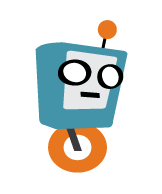
 Latest E-Books
Latest E-Books

