|
|
#1 |
|
Addict
     Posts: 273
Karma: 499
Join Date: Nov 2005
Location: San Francisco
Device: Sony Reader
|
My Content Creation Odyssey
Here's some interesting leads for content creation, for anyone looking into it. I haven't done a lot of in-depth exploration, just a wide survey. This might be a good starting point, though! Mostly I was converting to RTF, unless otherwise noted.
HTML: I used htmltortf, which works fairly well, preserving most of the formatting and cutting out any links. As I noted elsewhere, it had problems with some "advanced" typography, like em-dashes and smart quotes. I also tried the Toolbar for Librie, which creates a BBeB file from an HTML page. It also preserved formatting, but left in hyperlinked text - as a seemingly "special" character in the Connect preview. However, on the Reader there was no way to actually follow a link :-( Does anyone know if the BBeB format allows for links in the document? LIT: I tried ConvertLIT, which has no options. It worked for a few documents, and failed for others, with very little explanation. It created fine HTML when it worked, which I could then convert to RTF. The HTML preserved footnotes, which are a must-have for me, but did so in the form of links, which were then stripped out in the RTF conversion. ABCLit was a much better experience, and allowed me to convert straight to RTF. These files work beautifully, and the program was a pleasure to use. Not enough options for RTF output, though. Even setting the default font in the options dialog didn't seem to affect the RTF output. Footnotes were also destroyed here, too. I'd really like some way of converting that did something intelligent with footnotes... PDF: This is what I'd really like to do: I have a number of PDFs that I'd like to somehow get into reflowable, resizable text on the Reader. I tried a demo of "Smart PDF Converter" and was underwhelmed. None of the RTF files I created had any contents, and creating an HTML file seemed to just make a file with the PDF pages embedded as JPGs. I also tried ScanSoft PDF Converter. This was a much different experience! It has the ability to OCR pages in the PDF to create a text Word document. The resulting document is beautiful, preserving all the text and illustrations, even tables and background colors. (Of course, the illustrations and such will be lost converting to RTF, but it might be possible to resize the text and use Printer for Librie to create a BBeB file from the Word document - making an unreable PDF readable.) In fact, it may be too much like the PDF, it would take a lot of work to prepare it for the Reader's screen. But it would certainly be possible, if anyone has a need. Unfortunately, the full version costs US$99. So... The two challenges that I'd like to solve in the future are finding a way to preserve footnotes from LIT and HTML files, and finding a way of producing a BBeB file with links intact (if that's even possible). I'll also give the Printer for Librie a try, and anything else anyone wants me to experiment with. As a note, I'm not terribly picky when it comes to document formatting, this is mostly an exploration of how to get decently-readable content on the Reader. A very low bar, in other words. |
|
|

|
|
|
#2 | ||
|
Gizmologist
           Posts: 11,615
Karma: 929550
Join Date: Jan 2006
Location: Republic of Texas Embassy at Jackson, TN
Device: Pocketbook Touch HD3
|
Quote:
Quote:
 Once you've got the doc as an RTF, I suppose you could always reprint it as a PDF properly sized for your screen.... Ought to work just fine for the iLiad, too. Excellent find, bingle! |
||
|
|

|
| Advert | |
|
|
|
|
#3 |
|
Addict
  Posts: 285
Karma: 129
Join Date: Sep 2006
Location: New England
Device: PRS-500 · iPad · K3
|
Actually, for just PDF to RTF conversion you don't need Pro version of the ScanSoft PDF Converter. Standard one for $49.00 should do that according to Matrix. As for RTF to PDF conversion one could use free PDF printers, e.g. PrimoPDF.
|
|
|

|
|
|
#4 |
|
Gizmologist
           Posts: 11,615
Karma: 929550
Join Date: Jan 2006
Location: Republic of Texas Embassy at Jackson, TN
Device: Pocketbook Touch HD3
|
Cool, $49 sounds a lot more doable for my meager needs.
|
|
|

|
|
|
#5 |
|
Addict
  Posts: 285
Karma: 129
Join Date: Sep 2006
Location: New England
Device: PRS-500 · iPad · K3
|
But before you buy it, there are a lot of "angry" customers that left their comments at Amazon. Apparently you have to pay $10 to get support, and there some quality issues with software. They were mostly complaining about Pro version, so I'm not sure if the issues related to conversion or creation/editing.
|
|
|

|
| Advert | |
|
|
|
|
#6 |
|
Connoisseur
 Posts: 98
Karma: 81
Join Date: Aug 2006
Location: Taiwan
Device: Kolin i-library
|
I am using the 'PDFcreator 0.90 (FREE)' to print all my document to PDF (BMP, TIFF, etc..) file.
It is VERY NICE!!! Another free PDFtool named 'PDFill tools' has multi function to deal with a PDF file such as crop, rotate, add/remove password, etc. It is also my favorite. **************************** The bellow softwares need few money but priceless. The Iceni's 'Gemini' can convert PDF to html, including transfer TOC of pdf to a hyperlink one in html. It works good and supports CJK fonts. However, some special picture, for example, made by WORD, will lose. And I recommand the Solid Document's 'Solid Converter PDF'. It can convert PDF including CJKs to DOC (with correct layout, figure, and table) and RTF. To my knowladge, it is one of the most precise converter tool in the world. ********************* BTW, I think good PDF supports of a ebook device can decrease user's inconvinence most all. I hope, in near future, the Sony Reader can display the small size fonts of PDF in a blacker way. |
|
|

|
|
|
#7 |
|
Addict
     Posts: 273
Karma: 499
Join Date: Nov 2005
Location: San Francisco
Device: Sony Reader
|
So, to continue the odyssey ;-)
I've mostly been playing with BookDesigner over the past few days. The reason for the switch is that LRF files show up with the correct author and title information, and can also preserve links. I tried converting from HTML, LIT and RTF to LRF, the examples below come mostly from a LIT file with embedded cover art, a table of contents, and lots of footnotes. In MS Reader, the footnotes show up as links, mousing over them pops up a box with the footnote text. At first, using the Sony Librie export created texts with big blank pages, every other page. However, by forcing 26 lines per page and a page width of slightly less than the default 600, I got good-looking LRF files. I even was able to get Tables of Contents with links that jumped to chapter headings! Very promising, especially for reference books. One downside was that the table of contents was created at the very end of the book, along with all the other links (including linked footnotes). Another downside was that the footnotes didn't work - the links weren't created correctly. In any case, the ideal book conversion wouldn't create *linked* footnotes, but rather create the pages so that the footnotes were inserted at the bottom of the correct page. But really, BookDesigner created some excellent results. It has tons of options for the output file, including auto-hyphenation, and the resulting files look fantastic on the Reader, with included title pages and nice page headers with the name of the author and title as well as page numbers showing the current page and total page count. Unfortunately, the help is somewhat limited; I couldn't find any information on footnotes, for example. Also, getting the beautiful results definitely takes a little work: at least a quick glance through to catch mis-assigned "title" elements and such. Luckily, the software makes it easy to do, once you learn the interface. I'll keep experimenting, and see if I can figure out some solution for footnotes other than manual editing. Edit: Another problem. The software doesn't always make a full file, and it's not clear when it fails. So you might only get 275/350 pages or so (which, needless to say, will be incredibly frustrating when you reach that point...) Last edited by bingle; 10-08-2006 at 02:56 PM. |
|
|

|
|
|
#8 | |
|
Zealot
           Posts: 137
Karma: 1936
Join Date: Aug 2006
Device: iLiad, Librie, REB1100, GEB2150, GEB1150, etc
|
Quote:
double-click on the first note, shift+click on the last note, then -> Format -> mark note block. You do not need to mark note block (blocks) if: 1. The book has the anchors (A-tags) related to the notes and their links only (no linked TOC, etc). 2. All the notes are located at the end of the book. Sorry,I forgot to write about this restriction in the help. If you are not sure about notes and their locations, all the anchor's structure can be checked with Edit -> "notes and links". Choosing the options in "show" dropbox, you can analize all the types of bookmarks and links. To see where a note/link is located, just double-click on the corresponding item. If you want a clean book, kill all the anchors shown with options "bad notes", "empty notes", "empty links". |
|
|
|

|
|
|
#9 |
|
Evangelist
      Posts: 405
Karma: 692
Join Date: Sep 2006
Device: Samsung Galaxy Note 3 | Kindle Paperwhite | iPad Mini
|
If you use Adobe Acrobat to create the file, how do you change the font settings? I like Georgia and a smaller font that what is created with program now.
Okay, I figured that out. In the "settings" tab, you need to double click on html and that will bring up more options. But now I can't figure out why I have these extra paragraph marks. These don't show up when I use ubook to read the extracted lit files. Last edited by da_jane; 10-09-2006 at 11:00 PM. |
|
|

|
|
|
#10 | |
|
Addict
     Posts: 273
Karma: 499
Join Date: Nov 2005
Location: San Francisco
Device: Sony Reader
|
Quote:
|
|
|
|

|
|
|
#11 | |
|
Wizard
           Posts: 3,442
Karma: 300001
Join Date: Sep 2006
Location: Belgium
Device: PRS-500/505/700, Kindle, Cybook Gen3, Words Gear
|
Quote:
|
|
|
|

|
|
|
#12 |
|
Recovering Gadget Addict
           Posts: 5,381
Karma: 676161
Join Date: May 2004
Location: Pittsburgh, PA
Device: iPad
|
That sounds like a big step forward for the top solutions to the big question -- How to best get content onto the Reader. Fantastic!
We're going to have to start consolidating all this great info from various approaches somehow for reference. It would be great to have a guide that has some of the favorite ways to convert content, with step by step instructions and key parameters. |
|
|

|
|
|
#13 | |
|
Gizmologist
           Posts: 11,615
Karma: 929550
Join Date: Jan 2006
Location: Republic of Texas Embassy at Jackson, TN
Device: Pocketbook Touch HD3
|
Quote:

|
|
|
|

|
|
|
#14 | |
|
Addict
  Posts: 285
Karma: 129
Join Date: Sep 2006
Location: New England
Device: PRS-500 · iPad · K3
|
Quote:
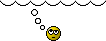 XML = Bloat (by design) 
|
|
|
|

|
|
|
#15 |
|
Banned
          Posts: 1,300
Karma: 1479
Join Date: Jul 2006
Location: Peoples Republic of Washington
Device: Reader / iPhone / Librie / Kindle
|
BBeB is based on Xylog XML, which is then compiled into a binary form.
Why anyone would think "XML" would make a smaller eBook format is baffling to me. What makes a smaller eBook format is being able to compress the text streams inside the eBook. BBeB is handicapped in this department as it only allows sentence level compression via zlib compression in it's page layout mode. The compression dictionary is built on each string so it never gets very efficient. I had hoped Sony might implement a document level compression dictionary, which would greatly enhance the compression in BBeB, but alas the format is apparently compact enough for Sony. 
|
|
|

|
 |
«
Previous Thread
|
Next Thread
»
|
 Similar Threads
Similar Threads
|
||||
| Thread | Thread Starter | Forum | Replies | Last Post |
| Closer Than Breathing - A Light Gay Odyssey | keslian | Self-Promotions by Authors and Publishers | 1 | 07-14-2010 09:34 AM |
| Space Odyssey series | Crusader | Reading Recommendations | 7 | 12-01-2009 02:47 PM |
| Odyssey of ordering... | Cyberman tM | Lounge | 2 | 08-23-2009 02:16 PM |
| if:book releases alpha version of Sophie, content creation tool | sic | News | 8 | 04-12-2007 03:28 PM |
All times are GMT -4. The time now is 07:46 AM.


