|
|
#1 |
|
Recovering Gadget Addict
           Posts: 5,381
Karma: 676161
Join Date: May 2004
Location: Pittsburgh, PA
Device: iPad
|
Proposed Solutions for Mobile Computing
By the way, if you just want to find the "good stuff", try scanning all the way down to the section called "What about hardware innovations?" It's sort of a side-topic to the main article's train of thought, but I think it will be worth a read even if the main topic here doesn't interest you. It proposes a whole new category of mobile computing. And it's one that might be superior to every approach considered or proposed so far. But back to the main discussion of this article. What I am proposing is presented as a word processing solution, but is actually much more than a word processing solution. It is a whole new mobile computing paradigm to enhance the ways we might be able to work on mobile devices. It begins to come much closer to doing laptop-like tasks. Word processing is just the most obvious application to consider. Example Scenario Here is a real-life situation that currently frustrates me. I bet other have very similar situations themselves. I need to prepare to teach a class. In this case it happens to be a Bible Study, but this scenario can apply to pretty much any word processing session that is not straight typing of paragraphs. My computer is upstairs in my office. I want to work on downstairs at my kitchen table, with my reference books spread out around me. I've got this wonderful smartphone device (a Treo 650 in my case) with a powerful word processing program (Word To Go) and an external keyboard. My battery is all charged up, but I have a power cord just in case. Yes, I could use a laptop, but my work laptop is not available unless I carry it home, and I don't want to buy a laptop (and even worse spend the time to keep it up to date with virus protection, firewall, OS updates, spyware removal, software updates, backups, etc etc) just because I have to do a few word processing sessions. I want to do it with my handheld device... let's take a look at whether it will do the job for me. What I Am Trying to Do The basic process I follow on the desktop is to read the Bible text, paste it into a Word document as Bold text, and add all kinds of information interspersed with the text but in a non-bold font style to distinguish it from the main Bible text. I add things like my own observations, questions I intend to ask to the group, material from various reference materials like commentaries and Bible dictionaries. I might also, for example, look at things like the words used in the original language, where those words are used elsewhere, other places in the Bible that have related information about the topic, background information about the places and people and subject, etc etc. So basically I'm digging into portions of the text that I want to understand better, and collecting into my Word document all that supporting information. Some of that additional material is on my smartphone and some is in book form. That means that some of it should be cut and pasted in, and some of it is just typed in. And sometimes various supporting information needs to be moved from place to place. The main point is that, technology-wise, I am basically doing typical word processing tasks. I am copying material from another source, pasting it into the document in various locations, typing in text in various locations, and rearranging information in new sequences and combinations. The problem is -- I can do that easily on the desktop and it's nearly impossible on the smartphone even with an external keyboard. So why doesn't it work? The Issues Explained Handheld software is basically set up to do only three things with regard to documents... view them, make various short editing changes, or add text sequentially by typing a continuous flow of text. What you can't really do are tasks that involve moving around large chunks of text, or navigating easily across portions of the document that encompass more than what fits on a screen. For example, have you ever tried even just highlighting a large section of text in a large Word document on a handheld? It's not so easy to tap and drag when you are trying to highlight 12 (tiny) screens of info. On the desktop, you have the option of clicking at the start, scrolling to the end and SHIFT-Clicking to highlight what you want. I could be wrong, but I don't think there's an equivalent on your smartphone or pda. In addition, some programs may limit how much you can select or copy, but that's a minor issue and whether or not it's an issue now, I'm sure it will not be a problem soon. You certainly don't have a lot of options for easily getting around in a document either. Not to mention that the controls you do have are not necesssarily the most responsive. And even worse, consider the nightmare it is when you want to copy from one document or program into another document. On PalmOS, you pretty much just want to give up before you try. On Windows Mobile, at least you have a chance if you have a nice task switching utility. Scattered Answers How about trying move around in your document? Here's a revolutionary thought... if you want a reasonable user experience, you must make up for the tiny screen size with faster, more responsive and more flexible ways of navigating through the document. I don't think people are trying very hard to solve this problem. I'm no expert, but here are some ideas to get you thinking... * Put a mini trackball or touchpad on the folding keyboard to make it easier to navigate and highlight text. * When you drag the scroll bar it should show text real time. * When you tap and hold you should be able to add or go to a bookmark location, or return to a previous location. * How about another control along side the scroll bar that is used to selectively tap forward or backward 1,2,3,4 or 5 screens easily - it would have a set of numbers in boxes from top down that are 5,4,3,2,1,-1,-2,-3,-4,-5. You tap the box and the document scrolls exactly that many pages. Or to get really fancy, how about if you use a gesture to navigate in multiples? (Tap and drag left from the 5 box to go 10 pages instead of the 5 if you just tapped. Or maybe just have 1-10, where the gesture direction determines if you move forward or backwards.) On this new control, instead of the arrows at the end of a scroll bar, you could have "paragraph arrows" that move you one paragraph up or down every time you tap them. In fact the whole control bar I described could move you up or down by either screens or paragraphs depending on how options are set up by the user. And you might even allow tap and hold repeated scrolling as you watch the text to see where you are. * Simpler and more friendly bookmarking. When you don't see everything on one large screen, you need a way to get back and forth among locations you have found. But there's no way to do that easily now. How about changing how bookmarks work? Instead of typing in the name of a bookmark or having to call up something complicated to set one, how about tap and hold on a word (not even forcing the user to highlight the word first) and then one of the popup menu items is an option to bookmark the spot using the word (and maybe a few more words after it) as the name of the bookmark. Then when you want to find it again, you just call up the bookmark list and look for the text you want to go to, and tap it. The list itself should make it easy to delete items so it doesn't get too cluttered. Maybe even allow multiple lists of bookmarks so the user can get around by subject or topic thread. What about hardware innovations? We want to have our smartphone in our pocket, but we want to have a fuller laptop experience available also. If we have a device based on Linux, it naturally cries out for a better interface option. Why can't we have our cake and eat it too? Suppose we had a folding keyboard device that did more? Instead of leaning that smartphone or pda up on the keyboard support, how about making the folding keyboard into a clamshell terminal? Give it a decent sized lcd screen along with a keyboard and a mini trackball or touchpad or IBM-like touch dot (those dots weren't so perfect for laptops, but wouldn't they be great for folding pda keyboards!?) And of course an a/c option. This would be incredible for on-the-go computing on a linux environment. You have everything with you in your pocket, and if you want a laptop-like experience, you just add that clamshell terminal to make it perfect for "full" computing. More expensive? Yes and no. Yes, it's more expensive than a typical folding keyboard. But compared to a laptop or tablet pc, you have a really inexpensive full computing environment on the road without a full laptop, and with no synching or backup issues (the data stays on your pda/SD cards and gets backed up with the pda you backup anyway). And over the years, the capabilities will grow and grow, especially related to speed and storage. What's the key innovation? A new member in the spectrum of mobile devices. So far, we have had ideas like SoulPad that is a computer that goes with you and attached to desktops to be used as terminals, but it neither works as a mobile device by itself, nor is it pocketable, nor can you do much if you are not at a desktop PC. We have smartphones and pdas, of course. And Tablet PCs, and handtops, and notebooks/laptops. But no one has ever suggested a way to really get the best of full mobile computing together with pocket computing until now. I'm suggesting that with a Linux smartphone or pda combined with a portable terminal that is essentially a folding keyboard plus integrated pointer/clicker device and integrated screen, you can have the best of both worlds. The pocket device is completely self-sufficient, and when you choose to carry the portable terminal you essentially have a laptop with no data synching issues. That portable terminal could, of course, also have things like hard drives or extra flash memory in them if you desired. Concluding Thoughts Surely we all think about these sorts of issues when we are working with handheld devices. But most people probably haven't quite put into words what the real issues are, because they are so numerous and complicated. It's hard to get to the root of what matters. My hope is that hearing topics like this will help us think through some possibilities or where handheld computing might be headed. And maybe it will even help us to realize that some of the limitations we've accepted as a necessary because of the form factor can still be overcome without star trek technological advances. I have to apologize for this very unprofessional approach to presenting what I think are some important ideas worthy of careful writing and an well thought out presentation. But just getting all this down in first draft form has taken up too much of my morning already and it's a busy day for me. So I'm going to let you see this in it's rawest of raw forms which is essentially a brain dump. I am not even going to bother to read it over once now that it's down, so if there's sections that have my to-do list for today or diary entries or something equally crazy, please forgive me. If I'm lucky, the only problems will have to do with rambling disjoint and unorganized thoughts and incomplete sentences. And if I'm really fortunate, you'll have found some exciting new ideas for mobile computing that inspire new ways of thinking about the future of our software and hardware. At the very least, you might be entertained with an inside view at what my editorials look like before they get cleaned up! So tell me.... What do you think? |
|
|

|
|
|
#2 |
|
Junior Member
 Posts: 5
Karma: 25
Join Date: Oct 2005
Location: Simsbury, CT
Device: Treo 650 / Zodiac 1
|
A few random comments...
- You really ought to get yourself a laptop.  I'm typing this from my laptop which is on my lap as I sit on my couch. I've got 802.11g Wi-Fi in my house. I usually spend all of my computer time on either my couch or my bed. Downsides: my wife thinks I spend too much time on the computer. I'm typing this from my laptop which is on my lap as I sit on my couch. I've got 802.11g Wi-Fi in my house. I usually spend all of my computer time on either my couch or my bed. Downsides: my wife thinks I spend too much time on the computer.- The IBM trackpoint (the eraserhead pointing stick that you referred to) is one of the world's greatest invention and I'm sad that there are only a handful of companies that make use of it. I hate touchpads. I recognize that the trackpoint is hated by many. It seems to be one of those things that people either love or hate. A foldable QWERTY keyboard with a trackpoint is long overdue. - Take a look at FieldPlus for the Treo. It promises to let you select text using the shift key and the D-Pad. I've been too lazy to get around to installing it myself (so I can't comment yet as to how well it works), as I don't do word processing on my Treo, but I'll probably install it since I do often have a need to select something to copy and paste. It's freeware. I can't comment too much on the rest of your article as I've never had much need/desire to do word processing on my PDAs (I use my laptop for that sort of thing). But please do write more articles discussing your ideas for improving usability on mobile devices as that's something I enjoy reading and writing about. Last edited by Scott R; 10-22-2005 at 04:14 PM. |
|
|

|
| Advert | |
|
|
|
|
#3 | |
|
MobileRead Editor
 Posts: 447
Karma: 84
Join Date: Mar 2003
Location: Massachusetts
Device: Treo 700p, Zodiac2
|
Bob,
Great article Bob, and I like all of your suggestions and think they would be welcome additions. I see a combination of three things, and like you said, they shouldn't necessarily be mutually exclusive: 1. Mobility 2. Productivity 3. Usability Personal computing is definitely going mobile, yet usability isn't always the main consideration when applications go from the desktop or laptop to a handheld even when the processing power is there. Screen size limitations and the lack of standardized input methods (stylus vs thumbboards vs folding keyboards) are the main factors holding back handhelds from being true desktop or laptop replacements. With the recent news of advances in foldable display technologies and concepts like Frog Design's Ubik, a larger foldable terminal like Bob's concept might not be too far off. This discussion also reminded me of Palm's patent for a "compact palmtop computer system and wireless telephone with foldable dual-sided display". Frivilous patent, or a hint of something in the product pipeline? 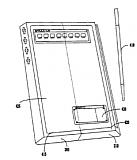 Could this also have something to do with Palm's "third business"? David Beers over at Software Everywhere mentions a credible rumor about an upcoming Palm clamshell, possibly running Linux: Quote:
|
|
|
|

|
|
|
#4 |
|
MobileRead Editor
 Posts: 447
Karma: 84
Join Date: Mar 2003
Location: Massachusetts
Device: Treo 700p, Zodiac2
|
Welcome to MobileRead Scott!
|
|
|

|
|
|
#5 |
|
Member
 Posts: 11
Karma: 10
Join Date: May 2005
Device: Treo 650
|
Good article, Bob. I posted a link over at MobiBeat.com.
As for my vision for mobile computing, I would like to see an independent device, without the need for another computer. I want a mobile device running a mobile operating system that can handle all the major tasks that I perform on a daily basis which includes handling email, managing my schedule, managing my contacts, managing the list of things I need to do, jotting down a note, browsing the Internet, running a word processor, running a spreadsheet, running a presentation, running a database, watching movies, listening to music, burning data to a CD/DVD, connecting to a network, viewing PDF files, and reading books. Now, I know the list of things is long, and there are some mobile devices that can already handle most, if not all of this. However, in many ways, current devices do them marginally well, or they still need to be connected to a computer in order to do some of them. I basically want the capability of a laptop without the bulky peripherals (i.e. 15" screen, full size keyboard, CD drive, etc.). However, it still needs the basic mobile technology (i.e. screen, some form of input like current mobile devices, WiFi, Bluetooth, microphone, headphone jack, and memory card expansion). In addition, it needs to support an interface that would easily allow me to connect to peripherals I need. For a typical setup, I could imagine a docking station that was connected to a home network, a 19" LCD monitor, a CD/DVD burner, a keyboard, and a mouse. You simply slide the mobile device into the docking station, and you are ready to go. In addition, you could have the same setup at work. Thus, you could easily go from home to work without transferring or synchronizing anything. Although more restrictive due to the devices input/output limitations, you could still access the information on the mobile device itself plus have the ability to connect to the Internet using WiFi or Bluetooth networking capabilities. I could also imagine a “laptop” docking station that would be the same form factor of current laptops, but you could simply slide your mobile device into the “laptop” docking station for access to your information via a 15” LCD monitor and full-size keyboard along with all the other stuff that comes on a laptop. I really think something like this would be viable because it would replace a lot of redundancy. It would be a true centralization of your data, and it would save a lot of time managing multiple devices. I could go on and on about the specifics, but I'll stop here. Thanks for reading. Best regards, Lance |
|
|

|
| Advert | |
|
|
|
|
#6 |
|
Mobile Ministry Magazine
           Posts: 119
Karma: 4507
Join Date: May 2005
Location: Charlotte, NC
Device: Nokia N75/N800 Internet Tablet
|
Nice, ya got me thinking with this one Bob.
EDIT: I'm done thinking  Clearly, we have come a long way, but on many fronts, all we really have done is made the world smaller, not necessarly more effective/productive. My cousin playing his math games makes him productive and more effective when he is in class. Though the computer isnt "new", it does have good enough specs to give him a great user experience within the software that he is using. I would hope that us adults will also get that with our tools sometime soon. Not that mobile technology will not catch on further if it doesnt, but effectivness is a lofty and reachable goal that we should have; in use and in teaching others how to use this. from: http://mobileministrymagazine.com/20...g-weekend.html Last edited by Antoine of MMM; 10-24-2005 at 02:08 PM. |
|
|

|
 |
«
Previous Thread
|
Next Thread
»
|
 Similar Threads
Similar Threads
|
||||
| Thread | Thread Starter | Forum | Replies | Last Post |
| PDF viewing solutions for mobile devices | Bob Russell | Alternative Devices | 11 | 05-17-2008 08:02 PM |
| Mobile laptop computing in 2015 - an image gallery of guesses | Bob Russell | Alternative Devices | 36 | 05-09-2008 12:19 PM |
| Macmillan Publishing Solutions launches mobile reader service | grimo1re | News | 2 | 02-04-2008 12:25 PM |
| Some weekend thoughts about mobile computing | Bob Russell | Lounge | 3 | 02-27-2006 11:19 AM |
| Futuristic Mobile Computing Display | Bob Russell | News | 3 | 11-26-2004 12:05 AM |
All times are GMT -4. The time now is 11:14 AM.


